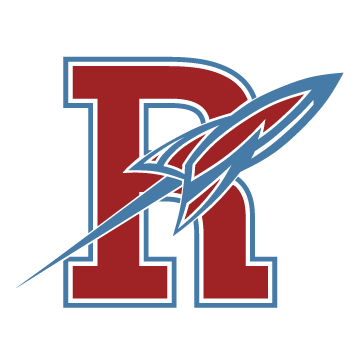1. When logging into PayForIt, parents from your district will be prompted with a message that their PayForIt account has been replaced by PaySchools Central, and will provide the link to access PaySchools Central.
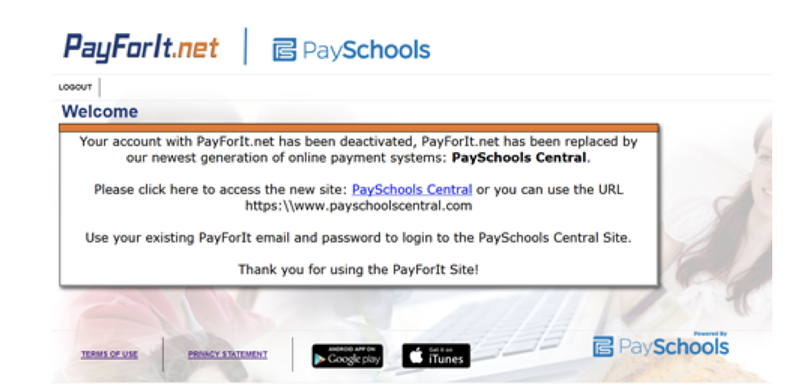
2. Clicking the PaySchools Central Link will re-direct users to the PaySchools Central login page.
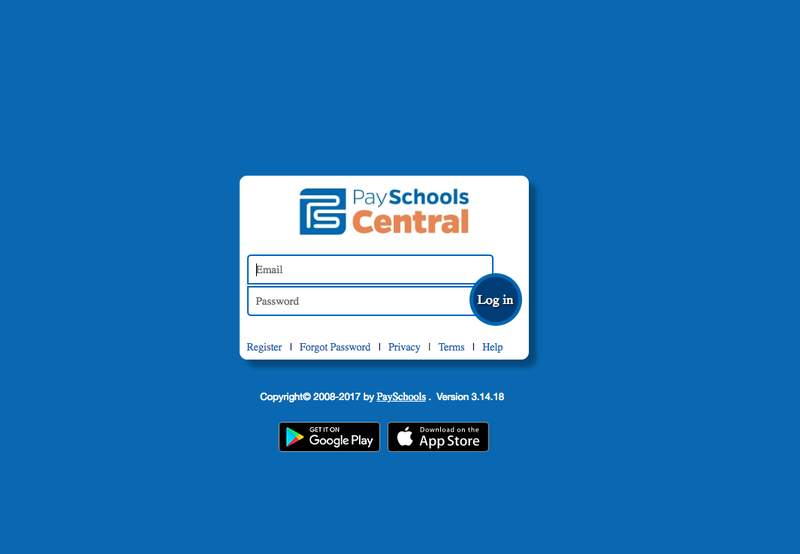
3. The user will then login using their PayForIt credentials and they will be prompted with the following prompt which confirms credentials, students migrated, and any pertinent information about their PayForIt account that has been migrated as part of this transition.
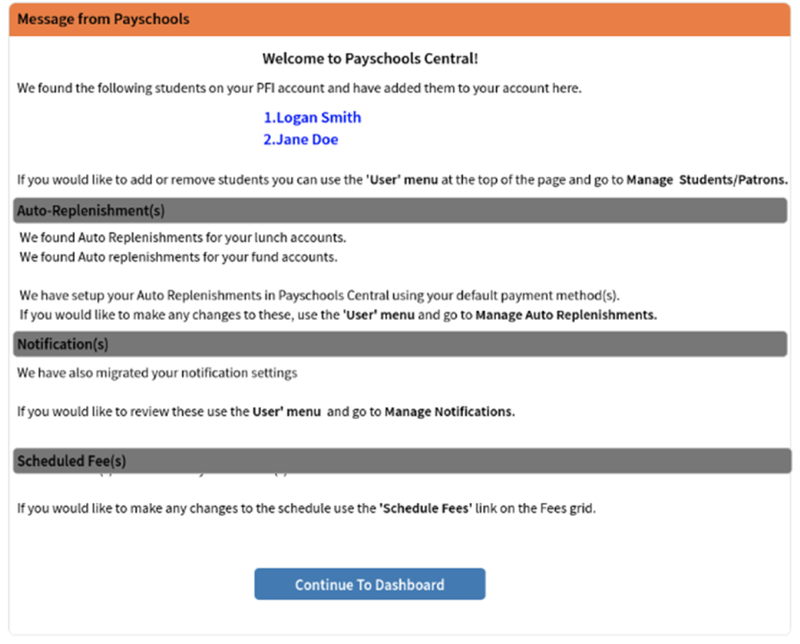
4. IMPORTANT - The auto-replenishment feature in PayForIt will not be activated in PaySchools Central until the users login to PaySchools Central for the first time.
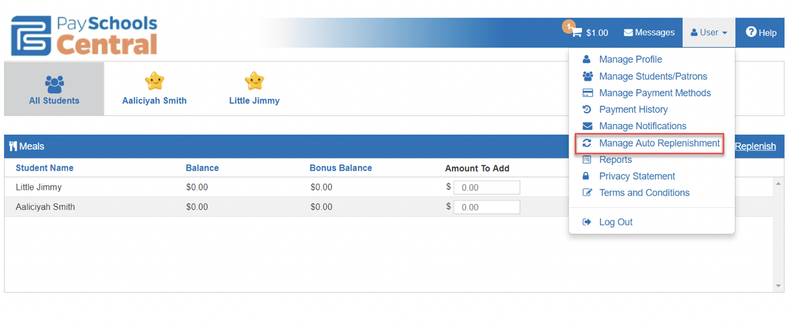
5. Support for PaySchools Central is available via phone and email.

Once logged in, the transition is complete. Your parents will find an easy to navigate user friendly interface that they will come to love!
Great news, PaySchools mobile is now available for Apple iOS and Android! Click here for step by step instructions on how to install on your mobile device.